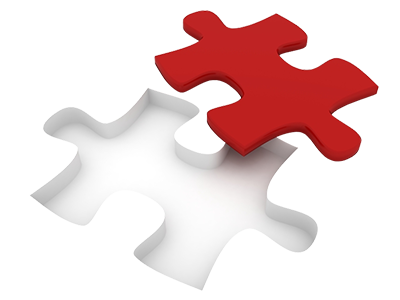Domains with Tonga Web Host
At Tonga Web Host, we do not simply sell domains. We offer leading domain management solutions. We also supply you with an affordable domain with any one of our cloud hosting packages.
Very Affordable Domains
With us, you can get an inexpensive domain for your site, picking between over 50 universal and country–code domain extensions. Along with the user–friendly Domain Name Manager, you will be able to control all the options of your domains from a single place. It is also possible to modify your WHOIS information, to add custom DNS records, to park domains and more.
| TLD | 1 year | 2 years | 3 years | 4 years | 5 years | 6 years | 7 years | 8 years | 9 years | 10 years |
| .com | $9.99 | $23.98 | $37.97 | $51.96 | $65.95 | $79.94 | $93.93 | $107.92 | $121.91 | $135.90 |
| .net | $11.99 | $27.48 | $42.97 | $58.46 | $73.95 | $89.44 | $104.93 | $120.42 | $135.91 | $151.40 |
| .org | $11.00 | $25.50 | $40.00 | $54.50 | $69.00 | $83.50 | $98.00 | $112.50 | $127.00 | $141.50 |
| .info | $18.00 | $41.49 | $64.98 | $88.47 | $111.96 | $135.45 | $158.94 | $182.43 | $205.92 | $229.41 |
| .biz | $16.00 | $35.99 | $55.98 | $75.97 | $95.96 | $115.95 | $135.94 | $155.93 | $175.92 | $195.91 |
| TLD | 1 year | 2 years | 3 years | 4 years | 5 years | 6 years | 7 years | 8 years | 9 years | 10 years |
| .academy | $33.49 | $66.98 | $100.47 | $133.96 | $167.45 | $200.94 | $234.43 | $267.92 | $301.41 | $334.90 |
| .bargains | $30.99 | $61.98 | $92.97 | $123.96 | $154.95 | $185.94 | $216.93 | $247.92 | $278.91 | $309.90 |
| .cafe | $36.49 | $72.98 | $109.47 | $145.96 | $182.45 | $218.94 | $255.43 | $291.92 | $328.41 | $364.90 |
| .capital | $57.49 | $114.98 | $172.47 | $229.96 | $287.45 | $344.94 | $402.43 | $459.92 | $517.41 | $574.90 |
| .center | $22.49 | $44.98 | $67.47 | $89.96 | $112.45 | $134.94 | $157.43 | $179.92 | $202.41 | $224.90 |
Whois Privacy Protection
A good way to hide your own private data
With the WHOIS protection functionality, you can conceal your private info that shows up on the web upon a WHOIS lookup on your domain name. In this way, if somebody performs a WHOIS lookup on your domain name, they will see fictional information instead of your personal info. With this functionality turned on, you’ll never have to be worried that somebody may use your street address or telephone number to bother you.
The WHOIS protection feature is available with most of the TLDs offered on our site and you can find it in the Domain Manager built into your Control Panel.
Multi Domain Administration
Multiple domain managing done right
Our Domain Manager will grant you complete authority over multiple domains. Just select the domain names whose settings you want to customize and then choose the action that you want to execute. You will be able to renew the specified domain names, to change their WHOIS settings and even to change their name servers at once.
The option to manage multiple domain names at the same time will help domain registrants save time on common domain management procedures.
Various Custom DNS Records
A, AAAA, MX, CNAME records and more
Via the Custom DNS section of the Domain Manager, you can modify a variety of DNS records for your domain names, among them A, AAAA, MX, NS, SRV, CNAME and TXT resource records. Adding a new DNS record is incredibly easy. All you have to do is choose a domain name and then enter the record that you want. Any change you’ve made will be reflected live within just one day. If you want to reset the old resource record value, simply push the Revert button.
The Custom DNS section also sports a GeoIP location tool, which allows you to redirect people from a given geographic location to a given language version of your website.
Domain Manager
One–stop domain name control solution
The Domain Manager is an indispensable part of our web hosting Control Panel and offers all the features that you need to administer your domains. It has an intuitive interface via which you can update DNS resource records, change WHOIS records, lock your domain name or create subdomains with merely a mouse click.
Through the Domain Manager you can also buy additional services like Whois Privacy Protection and Secure Sockets Layer certificates.
Easy Scalability
Switch your cloud hosting plan with just a click of the mouse
If you’ve got only a domain name with Tonga Web Host, but you also want to move your web site(s) to our hosting platform, you can just upgrade to one of our cloud hosting plans. Simply visit the Upgrade Plan section of the Domain Control Panel and choose the plan that you desire to switch to. We’ll then unlock each one of the available web hosting options for you and you’ll be able to make use of all the website setup and administration tools that are within the Control Panel.
All our hosting plans offer a drag ’n’ drop File Manager, webmail access, the option to create multiple MySQL databases and to view in–depth web traffic statistics, and a lot more, so all you’ll need to take into consideration is the amount of resources that you require for your sites.
Domain Redirection
Domain redirection done effortless
If you want to point your domain name to some other site or a subdomain to a certain section of your website, we’ve got the right solution for your needs. You will no longer need to make use of .htaccess redirection tactics – you can carry out these tasks via our handy domain name forwarding tool.
All you have to do to redirect your domain is choose where it should lead. Our smart system will carry out the rest and your domain will start pointing to the desired location momentarily.
GeoIP Redirection Tool
Easily set up location–based redirects
With the GeoIP redirection tool built into the Domain Manager, you will be able to point a certain language version of your site to a given target audience. It features an easy–to–work–with point & click interface where you don’t have to type any code. Simply enter the location of your future site visitors plus the URL that you’d like to open for those visitors.
For instance, if you’ve got a German version of your site at de.your–site.com, you have to enter it in the URL field and choose Germany as a preferred destination market. In this way, when a person coming from Germany opens your web site, they will see de.your–site.com rather than your–site.com.
Domain Parking
Domain parking made hassle–free
You will be able to park an active domain name by pointing it to one of Tonga Web Host’s two domain parking themes – Under Construction or For Sale. The domain parking process is very simple and will take effect instantly. You will be able to park as many domains as you want. And if you have to un–park the domain name – you can perform this procedure with only one click.
Additionally, you can modify our two domain name parking templates using custom messages and images to make them more unique.
Compare Our Prices
- Unsure which domain name to select? Examine our domain name price comparison table.
- Compare our TLD prices
TLD Details
- Find out more about the TLDs we offer. Find what is the minimum registration interval or if you can get yourself Whois Privacy Protection for your domain name.
- View TLD Details
Service Guarantees
- We provide you with a 99.9% network uptime guarantee with each and every domain name registration.
Contact Us
- Have any questions? Do not delay – call us whenever you want.