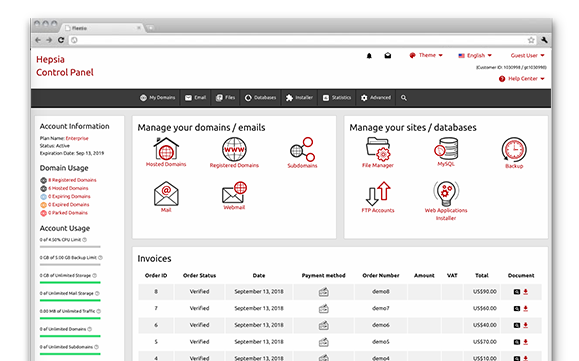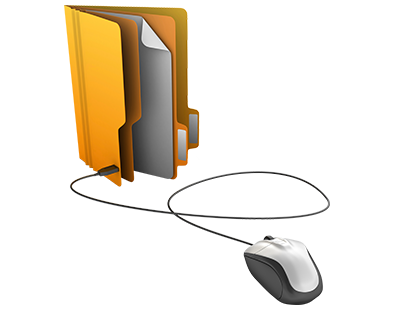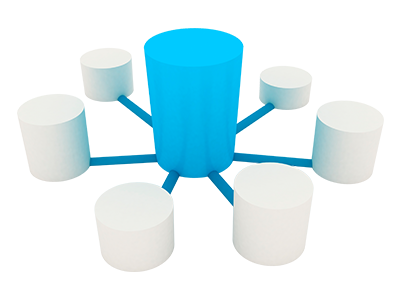An integral element of our Linux shared hosting platform is our in–house developed Website Control Panel. It’s the only Website Control Panel you need to sign in to in order to manage your Internet presence, which eliminates the necessity for any other interfaces. You can effortlessly administer your websites, your domains and your billing transactions from one single location.
Our Website Control Panel is meant to make it easier for you to manage your web site. It’s easy to navigate and you can easily navigate from one section to another regardless of where you are. All the tools that we’ve developed are intuitive and easy to use, so there’s no real learning curve. And we’ve added multiple other free–of–cost tools that can help you with any assignment – from accelerating and enhancing your current web sites to creating new sites.
Mailbox Manager
Managing mailboxes can be really simple and easy
Working with emails is easy. Yet, administering email boxes can be problematic. This is where our Mailbox Manager can come in real handy. It will enable you to not only quickly set up new and modify active email box accounts, but to also quickly redirect electronic mails, to configure e–mail filters, to activate unsolicited bulk e–mail protection, etc., via a simple–to–use user interface.
And in case you work with an e–mail client, you can utilize our autoconfig scripts for the most famous e–mail clients for Linux and Windows. All you need to do is download an auto–configuration file and your e–mail client will instantaneously set up your new email mailbox account.
File Manager
Administer your site content right from your Website Control Panel
When you are working with files, you need an easy way to administer them. This is especially true when the files you are working with are those that form your web site. That is the reason why we have come up with our very own File Manager. With it, you’ll have rapid access to every function by using our right–click contextual menus and our quick access icons.
With our File Manager, you will be able to also select and update multiple files, to uncompress archives, to upload and move files from one place to another by simply dragging them into the preferred location and a lot more.
Hepsia vs. cPanel
Compare the two famous Website Control Panels
cPanel is the most well–known Website Control Panel on the World Wide Web and it can help you get the job done for sure. Nevertheless, it lacks the ease of use you’d expect in the era of flexible and user–friendly user interfaces. On the other hand, the Website Control Panel is new and is designed to work equally well now and in the future. It’s hyper–fast, easy to navigate and comes with a multitude of charge–free tools to help you easily kick off your web presence.
Statistics Manager
Be fully informed about your website statistics without 3rd–party programs
Normally, to see what precisely is going on with your web site visitors, you have to create an account with a third–party company, to obtain tracking code from them, to embed it on every single page on your site and to wait around for the stats themselves. With our Statistics Manager, all you need to do is bring your site online.
We will handle all the statistics automatically for you, without you having to modify anything on your end. At any time, you will be able to learn just how many people have paid a visit to your website recently and how much time they have spent on it. In addition, you will be given access to up–to–the–minute statistics about the most–visited webpages, the pages on which your visitors first land when opening your web site, the pages from which they exit your site and more.
Database Manager
Database management has never been simpler
Virtually every single application requires databases to save info. That’s why we offer a user–friendly interface – the Database Manager, from where you can work with all your existing databases, be that MySQL databases or PgSQL databases.
With only one click, you can back up entire databases, log in to the phpMyAdmin/phpPgAdmin tools, update database access passwords and much more.
A selection of over 40 different applications to install
Install your favorite app with a mouse click
In the Website Control Panel we have included a tool, which will enable you to install over forty popular software applications with zero configuration needed – our Web Applications. You can swiftly install WordPress, Mambo, Moodle, Joomla™ and many other web apps without needing to go through complex installation procedures and to manually create a database. We will take care of everything instead of you, so your app will be live in less than five minutes.
And we maintain a log of what you have installed, as well as the username and the password that were initially entered. This way, you do not need to worry about forgetting your password.
Marketing Tools
Popularize your websites via an easy–to–use user interface
To help you more efficiently market your web site to customers and get higher search engine visibility, we have developed an array of cost–free online marketing tools, which come bundled with our Website Control Panel – a Sitemap Generator, an RSS News module and a GeoIP redirection tool.
Each of these tools has been developed by Tonga Web Host with one single purpose in mind – to offer you complete functionality, wrapped in an interface that can be easily utilized by everybody.
Site Accelerator Tools
Your site will now be significantly faster
If have some experience setting up and enhancing sites, we have some awesome Site Accelerator Tools for you. Varnish, Memcached and Node.js are incorporated right into the Website Control Panel. With them, you will be able to boost your site’s load speed by ten times.
Website Tools
We incorporate multiple Website Tools to assist you to popularize your web sites. Those are a Sitemap Generator, a GeoIP redirection tool in addition to an RSS News Feeds interface.
Simple Site Installer
Our company offers you a good way to begin your new site on the web with a click. No technical knowledge will be required from you. Only decide on a design and style for your web site and let us know what your website address is going to be. We’ll do the rest for you.
Free Web Site Creating Application
Our web based Free Web Site Creating Application will let you kickstart your web presence today with quick point and click movements. No HTML/CSS knowledge will be needed on your part. More than 100 website themes to pick from.
Hepsia
- Live Demo
Service guarantees
- All of our packages include zero installation expenses as well as a 30–day refund guarantee. Tonga Web Host’s regular reply time frame is 20 mins.
Compare our prices
- Have a quick look at the tools and benefits provided by our hosting bundles. You can begin with a smaller plan and upgrade with simply a mouse click when your web site grows.
- Compare our hosting plans
Contact Us
- Get in touch with us at any time within business hours on weekdays for any pre–sale or common inquiries in relation to our services. Phone us at any moment.