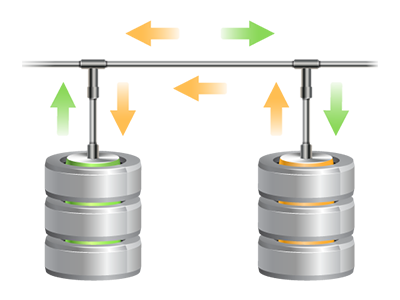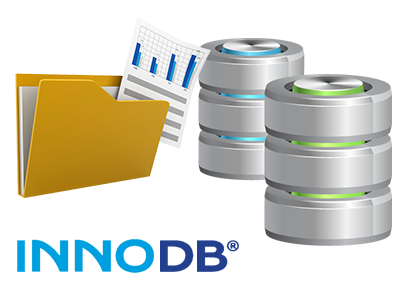Database Manager
The simplest path to deal with your MySQL and PgSQL databases
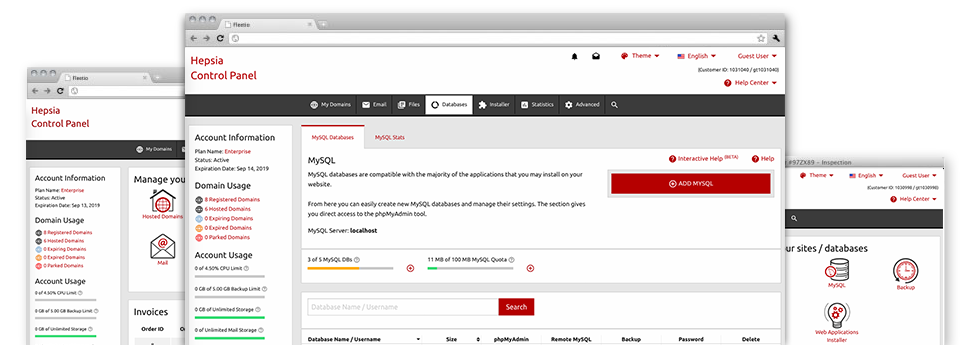
We grant you a convenient to use Database Manager, bundled inside our Website Control Panel, from which you could create brand–new MySQL and PgSQL databases in an instant. Additionally, you are allowed to be in charge of their configuration settings through the quick access given to the phpMyAdmin and phpPgAdmin software tools.
A Convenient to use Interface
Manage your databases with just a click
Overseeing your databases is much easier than before, thanks to the Website Control Panel user interface for MySQL and PgSQL management! Even if you do not have detailed knowledge in dealing with databases, you will find it effortless to use Tonga Web Host’s Database Manager.
You can create a new database by just specifying the user name and security password or generate a database backup with simply a click of the mouse. Moreover, via the Data Manager you’ll get direct access to the administrative area for every database, so you’re able to immediately modify it.
Simple and easy Database Back–up
Database backups are just a mouse click away
From the Database Manager it’s easy to make an archived copy of your database when you need! That way, you will always have a back–up of your active content if your site gets hacked or if you erroneously eliminate a database. To create a backup: click on the ’clock’ image next to a particular database and after that wait for a couple of seconds for the backup process to be finalized.
There are not any confines on the amount of databases you are able to back up or the amount of backup copies you can make for a database.
Support for PgSQL
Assured protection for your personal databases
PgSQL databases are significantly less popular as opposed to the well–known MySQL databases. Then again, they represent a favored alternative for developers who are looking for the uttermost stability for their sites and applications. Thanks to the easy–to–use Database Manager incorporated into the Tonga Web Host Control Panel, you can control all your PostgreSQL databases with merely a mouse click.
Yow will discover PgSQL databases provided by default in the best Linux shared hosting packages. Assuming that you are with a basic hosting package, you’re able to ask for PgSQL databases to be included in your hosting account as upgrades.
InnoDB Databases
The new face of MySQL
The MySQL databases on Tonga Web Host’s web servers employ the newest build of the InnoDB storage engine. InnoDB is created to guarantee the maximum performance for web sites that deal with substantial amounts of data. It presents CPU effectiveness that could not be matched up by other disk–based relational database engines.
InnoDB is ACID–compliant and provides complete transaction support, meaning you can update/insert/create/alter/drop many times for a single "operation" of your app. In addition, it works by using row–level locking in contrast to MyISAM’s table–level locking, that boosts multi–user concurrency and effectiveness.
Detailed Database Stats
Complete statistics for all of your databases
We offer you a simple and easy approach to observe the database utilization of your active sites. From the in–depth database stats user interface, which is included in the Website Control Panel, you are able to record the load made by your active websites in real time. The offered info will help you assess the database load changes every hour, on a daily basis or on a monthly basis.
It is easy to keep an eye on the database load for all of your web sites from the Database Stats portion of the Website Control Panel. The table onscreen features the database lookups made within the present month. To look at info for a past month, all you have to do is click on the back arrows located at the top.