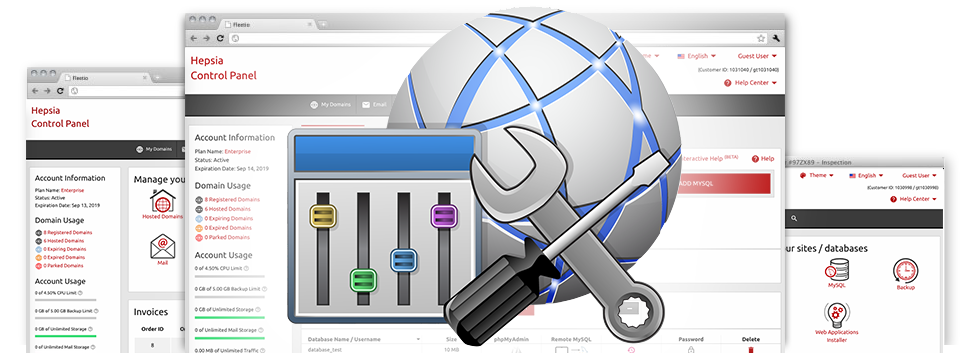Inside the Tonga Web Host Website Control Panel, you’ll find a range of Advanced Applications. They’re developed for cloud hosting customers that are skilled in managing their cloud hosting environment. Having said that, on account of the straightforward interface in the Website Control Panel, they are really easy to make use of, even for newbies. What is more, we have added an array of thorough how–to courses that will assist novice customers promptly find out how to take advantage of the tools!
Hotlink Protection
Safeguard yourself against data transfer theft
Whenever you come up with original content material for your own site, it is essential to defend it from those who wish to use it devoid of your authorization. For this reason, we’ve developed a specialized defensive software instrument in the Tonga Web Host Website Control Panel. Tonga Web Host’s Hotlink Protection tool was compiled to guard all the photographs within your site from being published in different publications without your approval.
The instrument is definitely handy, without any setting needed in the least. All you must actually do is determine which domain name to secure and activate the service.
.htaccess generator
Automated generation of .htaccess files
By using the .htaccess file, it’s easy to manage your website – configure redirections, come up with password guarded folders, and much more. From the Tonga Web Host Website Control Panel, you can quickly generate new .htaccess files employing Tonga Web Host’s highly effective .htaccess Generator.
You do not need to learn anything at all concerning .htaccess files so as to use Tonga Web Host’s .htaccess Generator. Just indicate the alterations you intend to make employing the tool’s convenient–to–use user interface and it will easily generate the required code for you.
IP blocking
Block malicious IPs from accessing your web site
Should you have a popular site, eventually you become a target to spammers and destructive visitors. You can actually shield all your sites from such behavior through the IP blocking instrument built into the Website Control Panel. The tool will help you timely block an IP address or an entire range of IPs with a click of the mouse.
Combined with our complete web stats and Tonga Web Host’s GeoIP redirection software tools, the IP Blocking tool will assist you to successfully control the ability to access your site.
PHP configuration
Modify the PHP rules for your personal site
For any of the cloud hosting packs from Tonga Web Host, you have the option to choose the PHP release for use on your web sites – from old PHP releases like PHP 4 up to the latest stable editions. You can do that with simply a click. All adjusts are going to be applied in the blink of an eye. For each PHP build, you can get the php.ini file for use on your site, so that you’ll be able to totally customize the way PHP works.
Tonga Web Host offers a slimmer interface, which allows you to speedily modify the most important PHP options. At any time, you may also get back to the default settings to recover a back up copy.
Cron Jobs
Set automated scheduled tasks
If there’s a study that you have to run everyday, or if there are a few automated tasks you’d like your website to do, then cron jobs are what you’ve been looking for. Within the Tonga Web Host Website Control Panel, you can quickly set up and handle all types of cron jobs. We’ve got developed a quick way for you to set up a cron job. It requires less than a minute for any new activity for being scheduled for execution.
Cron jobs are obtainable with all of our cloud hosting packs. Each has a various number of cron jobs. Additional cron jobs can be ordered as an upgrade any time you would like.
Password Protection
Great way to secure all your data
Password protection can be described as a solution to secure your website using a username and password so that just particular users have access to it. For instance, you’ll most likely need username and password protection when you create your site and do not wish the search engines or other individuals to find it prior to it being completely ready or if you want to create an exclusive directory within your web site with approved entry.The Password Protection tool provided within the Tonga Web Host Website Control Panel will let you make it happen with a few mouse–clicks. You’re going to be the only one that knows the username and password necessary to log in should you not share them with somebody else.
The security password will be saved in an encrypted file format, so no person is able to view it or read it. You alone, as the website owner will be capable to change it.
URL redirection
URL redirection with only several clicks
In case at anytime you have to redirect your website to a new web address, it can be done easily with the URL Redirection tool included inside the Tonga Web Host Website Control Panel. You simply won’t need to generate a distinct .htaccess file and deal with advanced lines of code. Everything you should actually do is choose which website to redirect and where you wish it to go to. Our intelligent system is going to manage everything for you.
And, in case you don’t need the site re–direction that you have got specified, you are able to cease it with just a click.