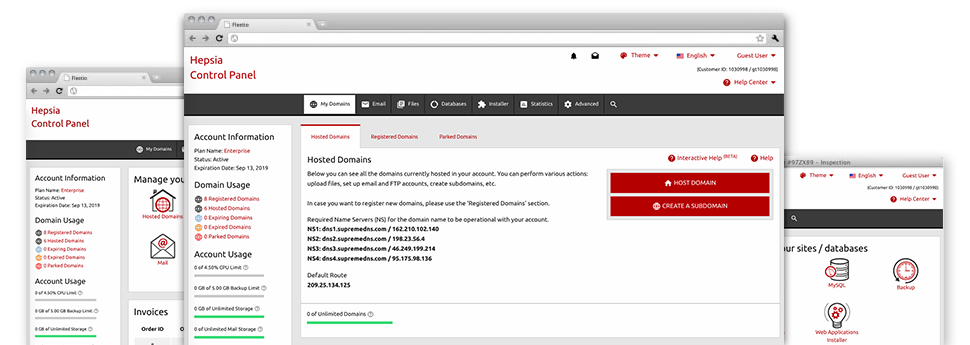With the Domain Name Manager integrated within the Website Control Panel, it will be possible to control all of your domain names without difficulty, from the same spot you manage your sites. Plus, Tonga Web Host’s Domain Name Manager is brimming with all the tools you will need to efficiently handle every aspect of your domain names.
Multi Domain
Edit Whois, name servers, custom DNS
Regardless of how many domain names you may have, you’ll be able to deal with each of them with only a click of the mouse from the Tonga Web Host Domain Name Manager! It is easy to update the WHOIS information, alter the name servers as well as integrate special DNS records to as many domain names as you want from your Website Control Panel.
While using the Domain Name Manager, you will get immediate access to the files of your respective domains and you will be capable to revise the included mail accounts also. At the same time, you’ll be able to check the web statistics for each and every one of your respective domain names. The bulk selection lets you register and renew a wide range of domain names at any given time.
DNS Records
Full DNS administration
Within the Domain Name Manager interface, it’s possible to promptly transform valuable DNS records for domain names, registered or transferred to your account. It is also possible to easily set up custom: A, AAAA, MX, SRV, CNAME, TXT, etc. records, modify them at a later time and even revert all the way to the default values if you are unhappy with a certain alteration.
At any given moment, you are able to register your personal name servers – dns1.your–domain.com and dns2.your–domain.com to raise your brand name reputation amid users.
Domain Parking
Park unrestricted number of domains
If you like a domain name however do not possess a website for it at this point, you can actually register it and park it right up until your website is ready to go online. Domain Parking aids you to have captivating domains and place them on the internet thanks to defaulting webpages generated by our platform. You can choose between an ’Under Construction’ page as well as a "for sale" page. Additionally, you can easily in the short term forward the domain to a different website.
Once the site for your domain is ready, you unpark your domain with simply a click of the mouse and your web site gets online straightaway!
Domain Redirection
Prompt domain name redirection
You can easily point a domain name completely to another website url because of the point and click capability with the Tonga Web Host Domain Name Manager. You can create redirections to both domain names hosted in your own website hosting account and domain names found on external servers. With a click of the mouse, it will be straightforward to pick out the domain name that you want to redirect and then indicate the website url of the host you want it to go to. To undo a redirection, just click on the ’Host Domain’ button and our platform will point the domain name straight back to your Linux shared hosting account.
You might need domain redirection to point many domains to a single web site. For instance, if own a brand (your–brand.com), it is easy to point pretty much all sought after domain name extensions to your key web site (your–brand.net, your–brand.info, your–brand.org, your–brand.biz, etc.) to make certain that no–one takes the domain and ’steals’ your visitors.
Whois Privacy Protection
Protect your level of privacy
The WHOIS Privacy Protection service can be a easy way to obscure the registration facts of one’s domain name from the public. It’ll replace your own personal information by means of simple company name and address, in order that no–one is able to use it for unlawful purposes. In the event that, however, anyone wants to get hold of you concerning your domain, they can still operate the listed e–mail address, that can effortlessly divert the e–mail messsage to you.
SSL
Secure your customers’ information
The best way to guarantee protection for the sensitive details of your respective online customers is always to use an SSL with your site. It is going to encrypt the connection regarding the site visitors as well as your site, so that pretty much all carried info such as credit card data are retained safe.
From your Domain Name Manager, you can quickly obtain a brand new SSL certificate for your own site. You may choose concerning 2 kinds of SSL – regular (for 1 site) and also Wildcard (for all hosts with a domain name).