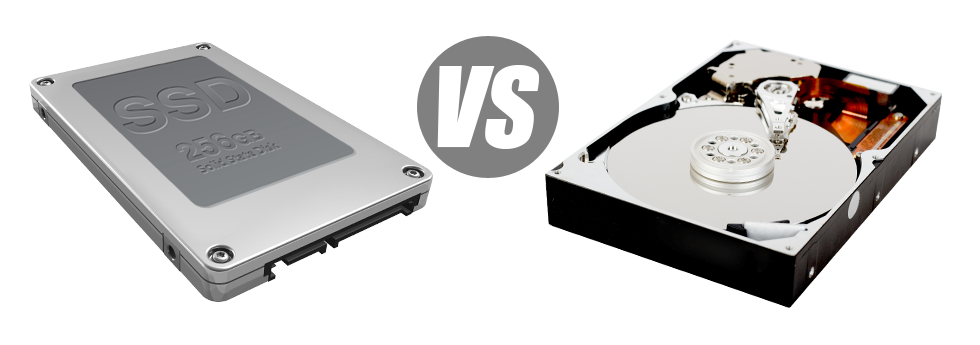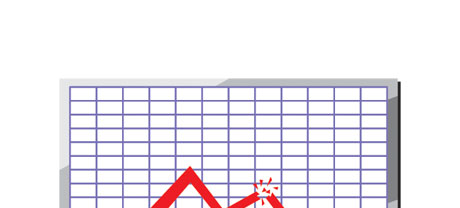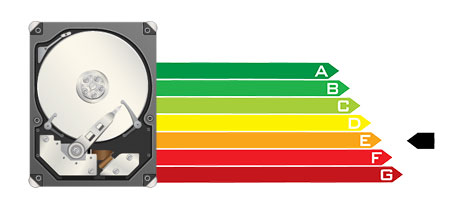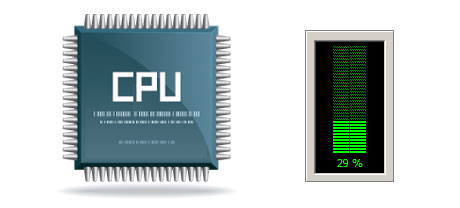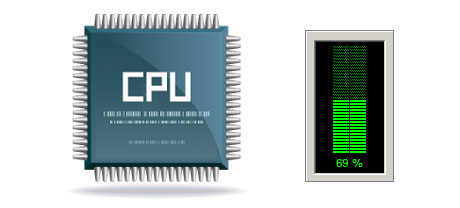If you have a website or perhaps an application, speed is crucial. The faster your site works and also the faster your web applications perform, the better for everyone. Given that a web site is an assortment of data files that connect to each other, the systems that store and work with these data files play a huge role in website operation.
Hard disk drives, or HDDs, have been, right until recent years, the most reliable systems for keeping data. Nonetheless, in recent times solid–state drives, or SSDs, have already been becoming more popular. Take a look at our assessment chart to view whether HDDs or SSDs are better for you.
1. Access Time
Because of a radical new method of disk drive performance, SSD drives make it possible for noticeably faster data file access rates. With an SSD, data file accessibility instances tend to be lower (only 0.1 millisecond).
HDD drives even now utilize the exact same fundamental data file access concept which was initially created in the 1950s. Even though it has been substantially enhanced since that time, it’s slow in comparison to what SSDs will provide. HDD drives’ file access rate varies somewhere between 5 and 8 milliseconds.
2. Random I/O Performance
Due to the completely new significant data storage solution adopted by SSDs, they provide speedier data access rates and speedier random I/O performance.
In the course of Tonga Web Host’s lab tests, all SSDs showed their ability to take care of at the very least 6000 IO’s per second.
Over the same tests, the HDD drives demonstrated to be considerably slower, with simply 400 IO operations managed per second. While this may seem like a large amount, for those who have an overloaded web server that serves plenty of well–known web sites, a sluggish hard disk drive may lead to slow–loading sites.
3. Reliability
SSD drives lack any kind of moving components, which means there’s much less machinery in them. And the less literally moving parts there are, the lower the prospect of failing will be.
The standard rate of failing of an SSD drive is 0.5%.
HDD drives implement spinning hard disks for holding and reading through data – a technology since the 1950s. Along with hard disks magnetically hanging in mid–air, spinning at 7200 rpm, the prospect of something failing are much increased.
The standard rate of failure of HDD drives ranges between 2% and 5%.
4. Energy Conservation
SSDs do not have moving parts and need almost no cooling energy. They also demand very little power to perform – lab tests have shown they can be powered by a common AA battery.
In general, SSDs consume somewhere between 2 and 5 watts.
HDD drives can be well known for being loud; they are liable to getting hot and if there are several disk drives inside a web server, you will need one more air conditioning system exclusively for them.
All together, HDDs consume in between 6 and 15 watts.
5. CPU Power
SSD drives enable faster data file access rates, which will, subsequently, encourage the processor to perform data queries much quicker and to go back to additional jobs.
The common I/O hold out for SSD drives is 1%.
When using an HDD, you must spend extra time waiting for the outcome of one’s data file query. This means that the CPU will remain idle for additional time, waiting around for the HDD to react.
The standard I/O wait for HDD drives is around 7%.
6.Input/Output Request Times
The bulk of our new servers now use simply SSD drives. Our own lab tests have demostrated that using an SSD, the typical service time for any I/O request whilst operating a backup continues to be below 20 ms.
Sticking with the same hosting server, however this time loaded with HDDs, the effects were very different. The regular service time for an I/O request fluctuated somewhere between 400 and 500 ms.
7. Backup Rates
You’re able to notice the real–world great things about having SSD drives on a daily basis. For example, on a hosting server loaded with SSD drives, a complete backup can take only 6 hours.
We applied HDDs mainly for several years and we have excellent familiarity with how an HDD performs. Backing up a server designed with HDD drives is going to take about 20 to 24 hours.
Should you want to straight away raise the functionality of one’s websites and never have to adjust any kind of code, an SSD–powered hosting solution is really a really good option. Check our Linux shared hosting packages as well as the VPS hosting services – these hosting solutions offer really fast SSD drives and can be found at inexpensive price points.
Hepsia
- Live Demo
Service guarantees
- Each one of our Virtual Private Servers is setup for you without cost. 99.9% network uptime. Full root access to the server.
Compare our prices
- Review the allocations and capabilities coming with our Virtual Private Servers. You can begin with a cheaper VPS Hosting package and upgrade with only a click of the mouse as your needs grow.
- Compare our hosting plans
Contact Us
- Contact us day and night by email or by using the extremely–fast ticketing platform. Our technicians are ready to reply to your questions within just 60 minutes.