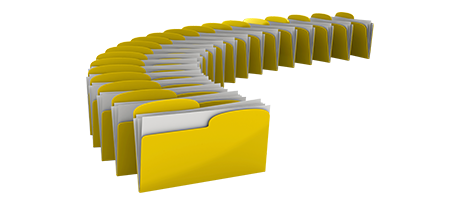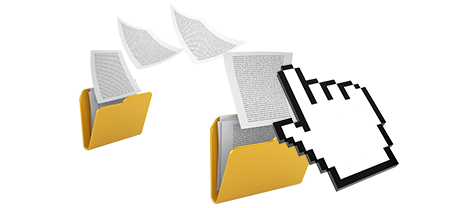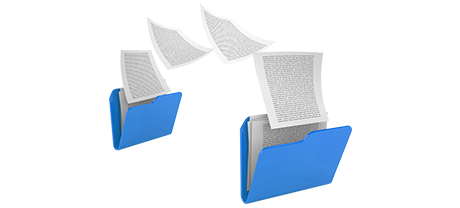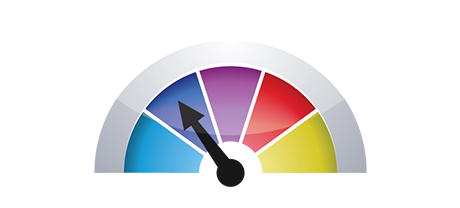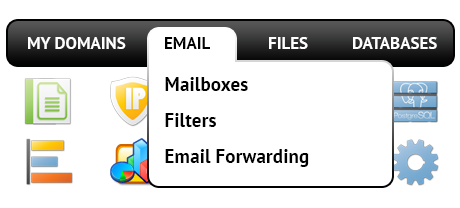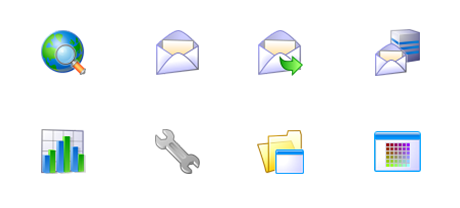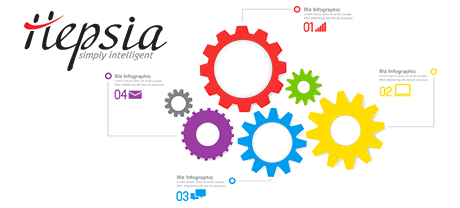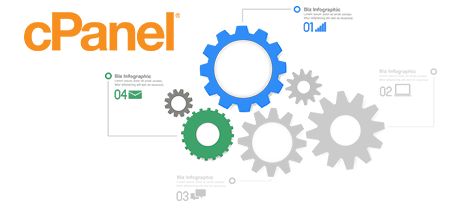The Tonga Web Host Control Panel has been made to bring in creativity to the basic website management user interface. The previous Control Panel pioneer – cPanel, was made in the year 2000 and hasn’t ever been through a critical advancement ever since. The Tonga Web Host Control Panel is built on the ideas of today, delivering ease of use and user friendliness to all site management duties you can think of.
Go all the way down and compare the 2 website management interfaces, find out more on their benefits and drawbacks and find out which could address your preferences the most.
1. Domain/invoicing/web site adjustments
When using the Tonga Web Host Control Panel you are able to deal with all of your web sites, domains and emails from the same place. You do not have to depend on any other billing or domain user interfaces.
If you want independent site management interfaces – one for your web sites, and another from where you can manage your domain names and payments, then cPanel is perfect for you. However, you will need to log into 2 locations simultaneously to properly handle your web presence.
2. File Arrangement
Taking care of different domains and sites from one hosting account should be a piece of cake. Within the Tonga Web Host Control Panel, every single domain name and subdomain is located in an independent folder and is 100% separated from the rest.
In the cPanel Control Panel, you have just one directory for your main website and all of the the extra web sites are placed inside this directory. This makes taking care of a variety of websites from one user interface very perplexing.
3. File Manager
The Tonga Web Host File Manager is made to function just like your desktop file explorer. With characteristics like drag and drop file uploads, right–click navigation menus, zip/unzip functions, and so forth., it will make managing your files quick and simple. In addition, you can find a built–in WYSIWYG manager and also a backend code manager.
The cPanel’s File Manager provides you with restricted control of your files and folders. You will have difficulty uploading a number of files at a time and won’t have the capacity to drag and drop files because this functionality is just not included. An archive/unarchive functionality isn’t available either. File editing applications are also limited.
4. No–cost Gifts
The cPanel Control Panel is distributed by way of a commercial license and additional benefits are going to be incorporated at an added fee. This means that even if your company gives 100–percent–free bonuses inside the cPanel, their actual price will be contained in the price tag of your web hosting plan. At the same time, the quantity and sort of free gifts will be different from one host provider to another.
5. Control Panel Tool Speed
The Tonga Web Host Control Panel is created utilizing the most advanced web technologies. That way, it uses fully the power of your browser and connection to the Internet to enable you to handle your sites extremely fast. In our evaluation experiments, when performing identical jobs, our Control Panel showed three times faster rates as compared to competitive control panel solutions.
cPane is designed to be placed on a wide selection of systems making use of a variety of equipment set–ups. Consequently, it isn’t 100% designed to operate with a certain platform, which might have damaging effect on speeds and reliability. Also, It could be even sluggish at times of massive hosting server overload.
6. Multi–domain name Controls
The Tonga Web Host Control Panel enables you to smoothly manage multiple websites as well as their domains from a single place. Each individual web site is going to have its own separate directory in the root directory of your hosting account and will be 100% free from the rest. That way, you may use only one web hosting account to handle as many domains and web sites as you have.
With cPanel, it’s not possible to manage your domain names and your websites from one area, as the two user interfaces are separated. You will have to sign into two distinct locations anytime you decide to edit your domain features and web site contents simultaneously.
7. Control Panel Menu
With the Tonga Web Host Control Panel, you’ll be given the newest reports for your sites and with easy access icons to the most important areas. Additionally, you’ll be able to move within the Control Panel, due to our top navigation bar, which includes instant access to all presented menus.
In the cPanel home page, you can see icons for all sections of the Control Panel. It means that, even if you never employ a tool, you’ll still find it on the home page. Furthermore, to move between sections, you always have to return back to the homepage and afterwards go to an internal section.
8. Test Control Panel Accounts
The Tonga Web Host Control Panel contains a full–featured demo that showcases nearly every menu and tools it has. You could start creating a site, deploy apps, set up emails, etc. Thus, you can obtain a much more all–embracing idea of its user interface and functions prior to signing up.
From the demo hosting account of the cPanel Control Panel, you’ll be able to only become familiar with look and feel of its interface. Virtually all functions are inaccessible and also you can’t in reality go off the homepage. With the majority of website hosting providers, you’ll be given ability to access a generic cPanel demo account, and will never have the ability to experience the Control Panel you will in fact be working with to take care of your sites in case you sign up.
Rather than learning facts about the Tonga Web Host Website Control Panel, you can easily take a look at the Live Demo to see for yourself how effortless website administration may be.
Hepsia
- Live Demo
Service guarantees
- All of our packages include zero installation expenses as well as a 30–day refund guarantee. Tonga Web Host’s regular reply time frame is 20 mins.
Compare our prices
- Have a quick look at the tools and benefits provided by our hosting bundles. You can begin with a smaller plan and upgrade with simply a mouse click when your web site grows.
- Compare our hosting plans
Contact Us
- Get in touch with us at any time within business hours on weekdays for any pre–sale or common inquiries in relation to our services. Phone us at any moment.